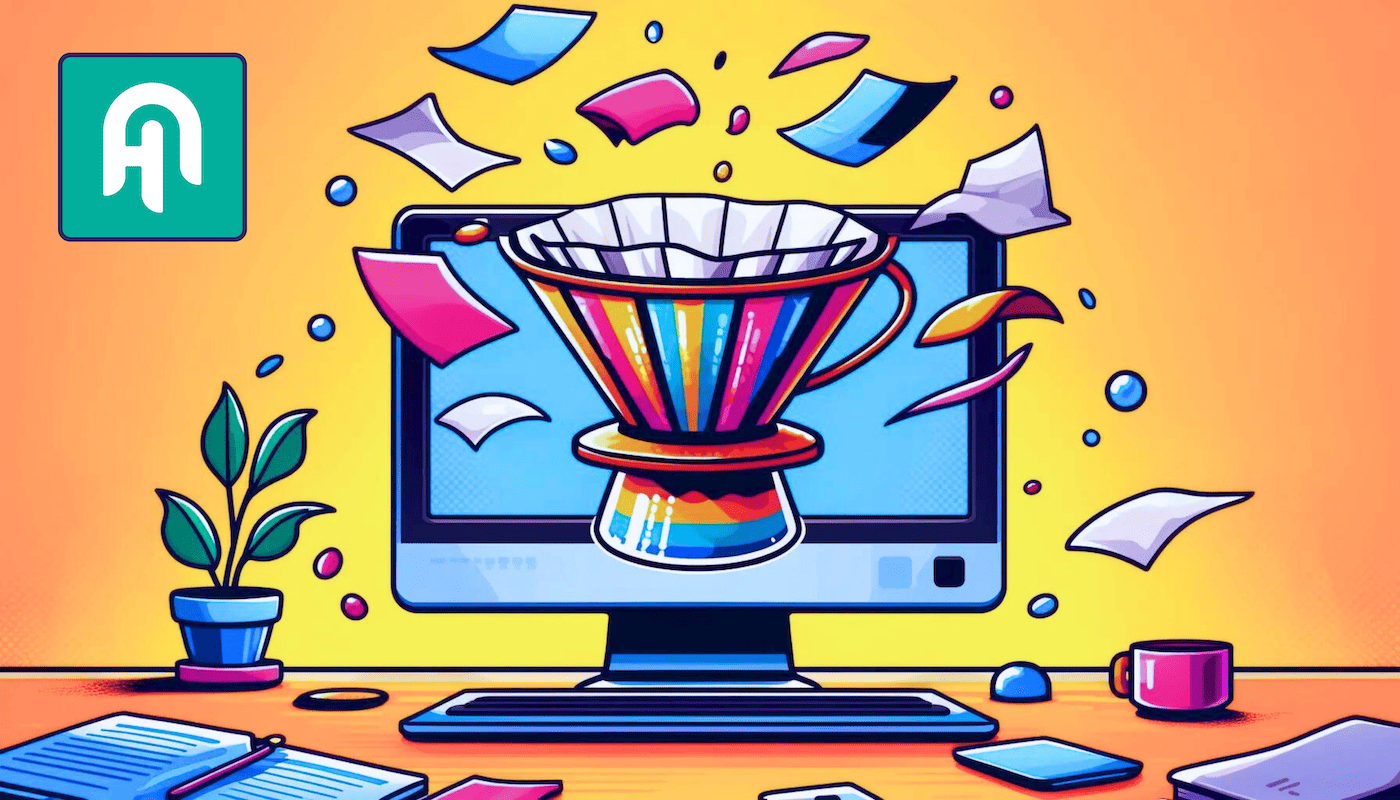
Advanced Retrieval: Extract Metadata from Queries to Improve Retrieval
Use LLMs to extract metadata from queries to use as filters that improve retrieval in RAG applications.
May 13, 2024This is part one of the Advanced Use Cases series:
1️⃣ Extract Metadata from Queries to Improve Retrieval
2️⃣ Query Expansion
In Retrieval-Augmented Generation (RAG) applications, the retrieval step, which provides relevant context to your large language model (LLM), is vital for generating high-quality responses. There are possible ways of improving retrieval and metadata filtering is one of the easiest ways. Metadata filtering, the approach of limiting the search space based on some concrete metadata, can really enhance the quality of the retrieved documents. Here are some advantages of using metadata filtering:
- Relevance: Metadata filtering narrows down the information being retrieved. This ensures that the generated responses align with the specific query or topic.
- Accuracy: Filtering based on metadata such as domain, source, date, or topic guarantees that the information used for generation is accurate and trustworthy. This is particularly important for applications where accuracy is paramount. For instance, if you need information about a specific year, using the year as a metadata filter will retrieve only pertinent data.
- Efficiency: Eliminating irrelevant or low-quality information boosts the efficiency of your RAG application, reduces the amount of processing needed, and speeds up retrieval response times.
You have two options for applying the metadata filter: you can either specify it directly when running the pipeline or, you can extract it from the query itself. In this article, we’ll focus on extracting filters from a query to improve the quality of generated responses in RAG applications. Let’s get started.
Introduction to Metadata Filters
First things first, what is metadata? Metadata (or meta tag) is actually data about your data, used to categorize, sort, and filter information based on various attributes such as date, topic, source, or any other information that you find relevant. After incorporating meta information into your data, you can apply filters to queries used with Retrievers to limit the scope of your search based on this metadata and ensure that your answers come from a specific slice of your data.
Imagine that you have following Documents in your document store:
documents = [
Document(
content="Some text about revenue increase",
meta={"year": 2022, "company": "Nvidia", "name":"A"}),
Document(
content="Some text about revenue increase",
meta={"year": 2023, "company": "Nvidia", "name":"B"}),
Document(
content="Some text about revenue increase",
meta={"year": 2022, "company": "BMW", "name":"C"}),
Document(
content="Some text about revenue increase",
meta={"year": 2023, "company": "BMW", "name":"D"}),
Document(
content="Some text about revenue increase",
meta={"year": 2022, "company": "Mercedes", "name":"E"}),
Document(
content="Some text about revenue increase",
meta={"year": 2023, "company": "Mercedes", "name":"F"}),
]
When the query is “Causes of the revenue increase”, the retriever returns all documents as they all contain some information about revenue. However, the metadata filter below ensures that any returned document by the retriever has a value of 2022 in the year metadata field and either BMW or Mercedes in the company metadata field. So, only documents with name “C” and “E” are retrieved.
pipeline.run(
data={
"retriever":{
"query": "Causes of the revenue increase",
"filters": {
"operators": "AND",
"conditions": [
{"field": "meta.year", "operator": "==", "value": "2022"},
{"field": "meta.company", "operator": "in", "value": ["BMW", "Mercedes"]}
]
}
}
}
)
In this example, we pass the filter explicitly, but sometimes, the query itself might contain information that can be used as a metadata filter during the querying process. In this case, we need to preprocess the query to extract filters before we use it with a retriever.
Extracting Metadata Filters from a Query
In LLM-based applications, queries are written in natural language. From time to time, they include valuable hints that can be used as metadata filters to improve the retrieval. We can extract these hints, formulate them as metadata filters and use them with the retriever alongside the query. For instance, when the query is “What was the revenue of Nvidia in 2022?”, we can extract 2022 as years and Nvidia as companies. Based on this information, formulated metadata filter to use with a retriever should look like:
"filters": {
"operators": "AND",
"conditions": [
{"field": "meta.years", "operator": "==", "value": "2022"},
{"field": "meta.companies", "operator": "==", "value": "Nvidia"}
]
}
Thankfully, LLMs are highly capable of extracting structured information from unstructured text. Let’s see step-by-step how we can implement a custom component that uses an LLM to extract keywords, phrases, or entities from the query and formulate the metadata filter.
Implementing QueryMetadataExtractor
🧑🍳 You can find and run all the code in our cookbook Extrating Metadata Filter from a Query
We start by creating a
custom component, QueryMetadataExtractor, which takes query and metadata_fields as inputs and outputs filters. This component encapsulates a generative pipeline, made up of
PromptBuilder and
OpenAIGenerator. The pipeline instructs the LLM to extract keywords, phrases, or entities from a given query which can then be used as metadata filters. In the prompt, we include instructions to ensure the output format is in JSON and provide metadata_fields along with the query to ensure the correct entities are extracted from the query.
Once the pipeline is initialized in the init method of the component, we post-process the LLM output in the run method. This step ensures the extracted metadata is correctly formatted to be used as a metadata filter.
import json
from typing import Dict, List
from haystack import Pipeline, component
from haystack.components.builders import PromptBuilder
from haystack.components.generators import OpenAIGenerator
@component()
class QueryMetadataExtractor:
def __init__(self):
prompt = """
You are part of an information system that processes users queries.
Given a user query you extract information from it that matches a given list of metadata fields.
The information to be extracted from the query must match the semantics associated with the given metadata fields.
The information that you extracted from the query will then be used as filters to narrow down the search space
when querying an index.
Just include the value of the extracted metadata without including the name of the metadata field.
The extracted information in 'Extracted metadata' must be returned as a valid JSON structure.
###
Example 1:
Query: "What was the revenue of Nvidia in 2022?"
Metadata fields: {"company", "year"}
Extracted metadata fields: {"company": "nvidia", "year": 2022}
###
Example 2:
Query: "What were the most influential publications in 2023 regarding Alzheimer's disease?"
Metadata fields: {"disease", "year"}
Extracted metadata fields: {"disease": "Alzheimer", "year": 2023}
###
Example 3:
Query: "{{query}}"
Metadata fields: "{{metadata_fields}}"
Extracted metadata fields:
"""
self.pipeline = Pipeline()
self.pipeline.add_component(name="builder", instance=PromptBuilder(prompt))
self.pipeline.add_component(name="llm", instance=OpenAIGenerator(model="gpt-3.5-turbo"))
self.pipeline.connect("builder", "llm")
@component.output_types(filters=Dict[str, str])
def run(self, query: str, metadata_fields: List[str]):
result = self.pipeline.run({'builder': {'query': query, 'metadata_fields': metadata_fields}})
metadata = json.loads(result['llm']['replies'][0])
# this can be done with specific data structures and in a more sophisticated way
filters = []
for key, value in metadata.items():
field = f"meta.{key}"
filters.append({f"field": field, "operator": "==", "value": value})
return {"filters": {"operator": "AND", "conditions": filters}}
First, let’s test the QueryMetadataExtractor in isolation, passing a query and a list of metadata fields.
extractor = QueryMetadataExtractor()
query = "What were the most influential publications in 2022 regarding Parkinson's disease?"
metadata_fields = {"disease", "year"}
result = extractor.run(query, metadata_fields)
print(result)
The result should look like this:
{'filters': {'operator': 'AND',
'conditions': [
{'field': 'meta.disease', 'operator': '==', 'value': 'Alzheimers'},
{'field': 'meta.year', 'operator': '==', 'value': 2023}
]}
}
Notice that the QueryMetadataExtractor has extracted the metadata fields from the query and returned them in a format that can be used as filters passed directly to a Retriever. By default, the QueryMetadataExtractor will use all metadata fields as conditions together with an AND operator.
Using QueryMetadataExtractor in a Pipeline
Now, let’s plug the QueryMetadataExtractor into a Pipeline with a Retriever connected to a DocumentStore to see how it works in practice.
We start by creating a
InMemoryDocumentStore and adding some documents to it. We include info about “year” and “disease” in the “meta” field of each document.
from haystack import Document
from haystack.document_stores.in_memory import InMemoryDocumentStore
from haystack.document_stores.types import DuplicatePolicy
documents = [
Document(
content="some publication about Alzheimer prevention research done over 2023 patients study",
meta={"year": 2022, "disease": "Alzheimer", "author": "Michael Butter"}),
Document(
content="some text about investigation and treatment of Alzheimer disease",
meta={"year": 2023, "disease": "Alzheimer", "author": "John Bread"}),
Document(
content="A study on the effectiveness of new therapies for Parkinson's disease",
meta={"year": 2022, "disease": "Parkinson", "author": "Alice Smith"}
),
Document(
content="An overview of the latest research on the genetics of Parkinson's disease and its implications for treatment",
meta={"year": 2023, "disease": "Parkinson", "author": "David Jones"}
)
]
document_store = InMemoryDocumentStore(bm25_algorithm="BM25Plus")
document_store.write_documents(documents=documents, policy=DuplicatePolicy.OVERWRITE)
We then create a pipeline consisting of the QueryMetadataExtractor and a
InMemoryBM25Retriever connected to the InMemoryDocumentStore created above.
Learn about connecting components and creating pipelines in Docs: Creating Pipelines.
from haystack import Pipeline, Document
from haystack.components.retrievers.in_memory import InMemoryBM25Retriever
retrieval_pipeline = Pipeline()
metadata_extractor = QueryMetadataExtractor()
retriever = InMemoryBM25Retriever(document_store=document_store)
retrieval_pipeline.add_component(instance=metadata_extractor, name="metadata_extractor")
retrieval_pipeline.add_component(instance=retriever, name="retriever")
retrieval_pipeline.connect("metadata_extractor.filters", "retriever.filters")
Now define a query and metadata fields and pass them to the pipeline:
query = "publications 2023 Alzheimer's disease"
metadata_fields = {"year", "author", "disease"}
retrieval_pipeline.run(data={"metadata_extractor": {"query": query, "metadata_fields": metadata_fields}, "retriever":{"query": query}})
This returns only documents whose metadata field year = 2023 and disease = Alzheimer
{'documents':
[Document(
id=e3b0bfd497a9f83397945583e77b293429eb5bdead5680cc8f58dd4337372aa3,
content: 'some text about investigation and treatment of Alzheimer disease',
meta: {'year': 2023, 'disease': 'Alzheimer', 'author': 'John Bread'},
score: 2.772588722239781)]
}
Conclusion
Metadata filtering stands out as a powerful technique for improving the relevance and accuracy of retrieved documents, thus enabling the generation of high-quality responses in RAG applications. Using the custom component QueryMetadataExtractor we implemented, we can extract filters from user queries and directly use them with Retrievers.
This article was part one of the Advanced Use Cases series. If you want to stay on top of the latest Haystack developments, you can subscribe to our newsletter or join our Discord community 💙


