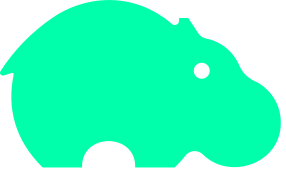
Integration: Marqo
A Document Store for storing and retrieval from Marqo - built for Haystack 2.0
Table of Contents
Overview
This integration allows you to use
Marqo DB as the document store for your Haystack pipelines. This page provides simple instructions on how to start it up and how to initialize a MarqoDocumentStore that can be used in any Haystack 2.0 pipeline.
Installation
pip install marqo-haystack
Usage
Once installed, you can start using your Marqo database with Haystack 2.0. The MarqoDocumentStore is compatible with the open-source Marqo Docker container and with the Marqo managed cloud offering.
Getting Started Locally with the Marqo Docker Container
For x86 machines
docker pull marqoai/marqo:latest
docker rm -f marqo
docker run --name marqo -it --privileged -p 8882:8882 --add-host host.docker.internal:host-gateway marqoai/marqo:latest
For M1/M2 ARM machines
docker rm -f marqo-os; docker run -p 9200:9200 -p 9600:9600 -e "discovery.type=single-node" marqoai/marqo-os:0.0.3-arm
Next, in a new terminal:
docker rm -f marqo; docker run --name marqo --privileged \
-p 8882:8882 --add-host host.docker.internal:host-gateway \
-e "OPENSEARCH_URL=https://localhost:9200" \
marqoai/marqo:latest
Getting started with Marqo Cloud
Log in or create an account at https://cloud.marqo.ai. Create a new index with the indexing mode set as “Text-optimised”.
Initializing a MarqoDocumetStore in Haystack
from marqo_haystack import MarqoDocumentStore
document_store = MarqoDocumentStore()
If you are using the Docker container then this will use an index called documents, if it doesn’t exist then it will be created.
If you are using Marqo cloud then you can connect to an existing index like so:
from marqo_haystack import MarqoDocumentStore
document_store = MarqoDocumentStore(
url="https://api.marqo.ai",
api_key="XXXXXXXXXXXXX",
collection_name="my-cloud-index"
)
Writing Documents to MarqoDocumentStore
To write documents to MarqoDocumentStore, create an indexing pipeline.
from haystack.components.converters import TextFileToDocument
from haystack.components.writers import DocumentWriter
indexing = Pipeline()
indexing.add_component("converter", TextFileToDocument())
indexing.add_component("writer", DocumentWriter(document_store))
indexing.connect("converter", "writer")
indexing.run({"converter": {"paths": file_paths}})
Using the MarqoRetriever
To retrieve documents from your Marqo document store, create a querying pipeline.
To send a single query use the MarqoSingleRetriever:
from marqo_haystack.retriever import MarqoSingleRetriever
querying = Pipeline()
querying.add_component("retriever", MarqoSingleRetriever(document_store))
results = querying.run({"retriever": {"query": "Who is Marco Polo?", "top_k": 3}})
To send a list of queries use the MarqoRetriever:
from marqo_haystack.retriever import MarqoRetriever
querying = Pipeline()
querying.add_component("retriever", MarqoRetriever(document_store))
results = querying.run({"retriever": {"queries": ["Who is Marco Polo?", "Can Hippos swim?"], "top_k": 3}})