
Integration: Traceloop
Evaluate and monitor the quality of your LLM apps and agents
OpenLLMetry
OpenLLMetry is an open-source Python package built and maintained by Traceloop that instruments your Haystack-based applications with OpenTelemetry. This gives you full visibility to your LLM app, right in your existing observability stack. You can also connect this to Traceloop to get quality evaluation metrics and LLM-specific capabilities like Prompt Playground.
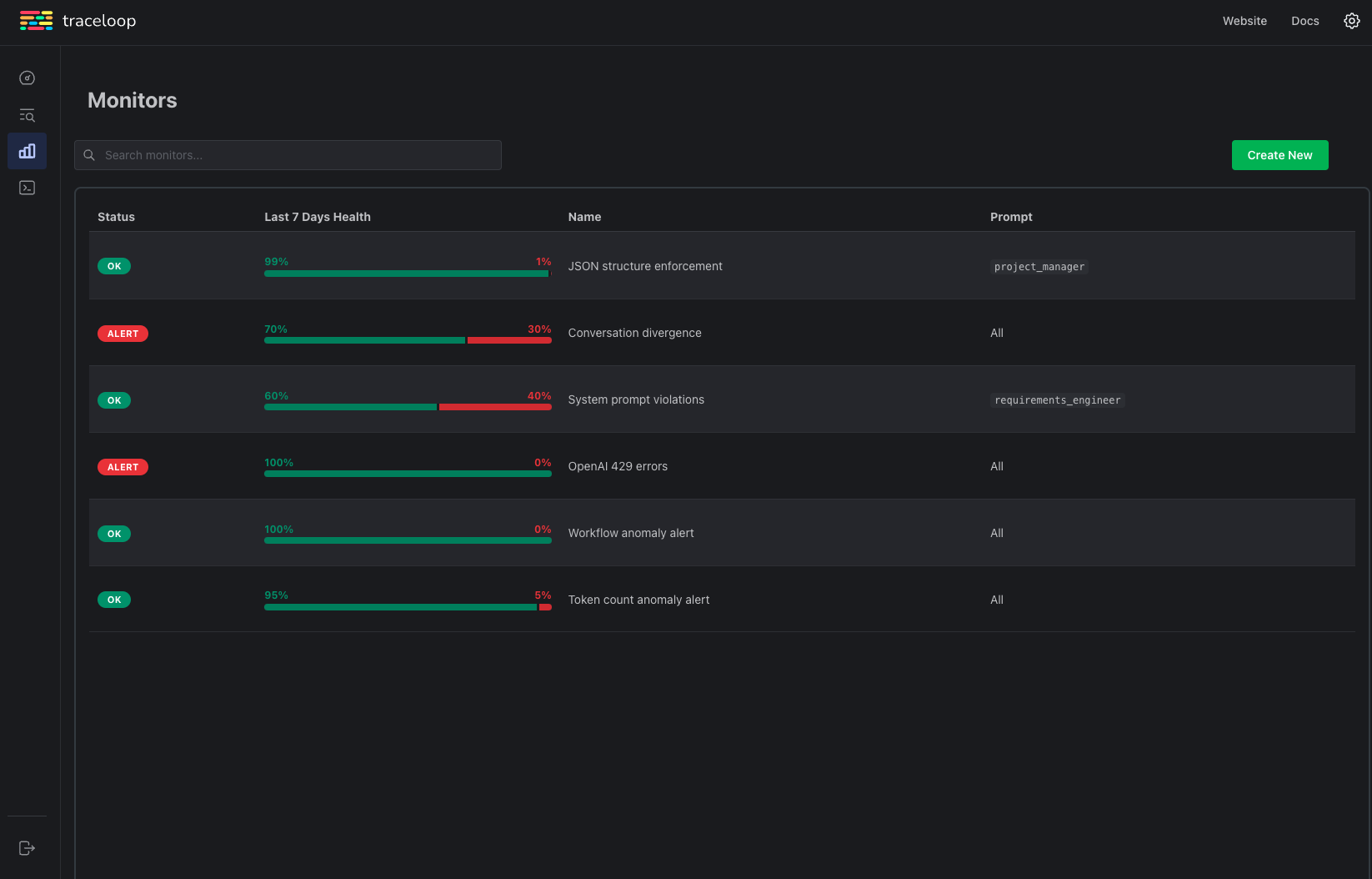
More info on the documentation.
Installation
pip install traceloop-sdk
Example
Basic integration is as simple as adding one line to your code:
Traceloop.init(app_name="your_app_name")
When you run your code, you’ll get a link to the Traceloop UI where you can see your app’s traces. If you want to connect to a different observability platform, follow the guide for exporting your traces.
Use a Traceloop API Key
If you have an account with Traceloop and would like to see your traces on your account dashboard:
- Create an API key on Traceloop
- Export the API key in an environment variable called
TRACELOOP_API_KEY
Trace Haystack Pipelines
Once you’ve initialized a Traceloop app, any Haystack pipeline that you run in the same environment will get logged in the dashboard provided by the generated Traceloop URL. For example, below is a simple Haystack pipeline and its traceloop logs:
from haystack.nodes import PromptNode, PromptTemplate, AnswerParser
from haystack.pipelines import Pipeline
from traceloop.sdk import Traceloop
Traceloop.init(app_name="haystack_app")
prompt = PromptTemplate(
prompt="Tell me a joke about {query}\n",
output_parser=AnswerParser(),
)
prompt_node = PromptNode(
model_name_or_path="gpt-4",
api_key=api_key,
default_prompt_template=prompt,
)
pipeline = Pipeline()
pipeline.add_node(component=prompt_node, name="PromptNode", inputs=["Query"])
result = pipeline.run("Haystack")
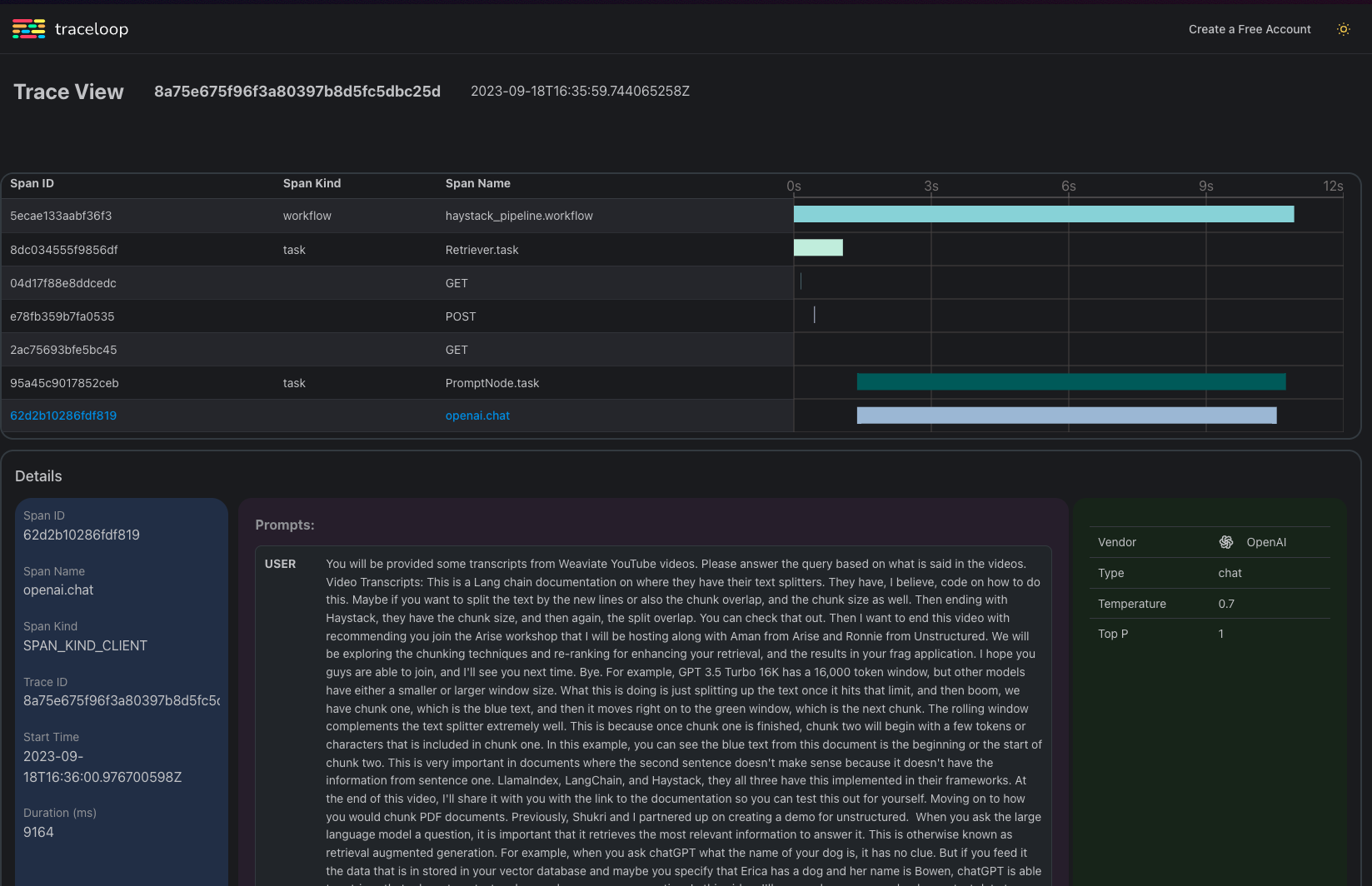
About Traceloop
Traceloop is a platform for monitoring, evaluating and debugging LLM apps and agents. Deploy changes with confidence and get insights into your LLM executions.
Key features
- Manage your prompts in a single place with version support, gradual rollout, A/B testing, and more.
- Evaluate your prompts and models quality with auto-generated test sets.
- Monitor your LLM app’s performance and get alerts when it’s not behaving as expected.