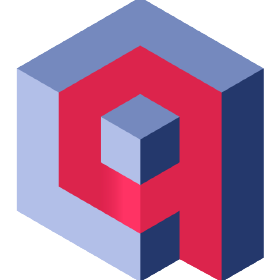
Integration: Qdrant
Use the Qdrant vector database with Haystack
An integration of Qdrant vector database with Haystack by deepset.
The library finally allows using Qdrant as a document store, and provides an in-place replacement
for any other vector embeddings store. Thus, you should expect any kind of application to be working
smoothly just by changing the provider to QdrantDocumentStore.
🎥 Learn how to build a movie recommendation assistant powered by Haystack and Qdrant in 👩🏻🍳 Notebook: Agent-Powered Retrieval with Haystack.
Installation
qdrant-haystack might be installed as any other Python library, using pip or poetry:
pip install qdrant-haystack
poetry add qdrant-haystack
Usage
Once installed, you can already start using QdrantDocumentStore as any other store that supports
embeddings.
from haystack_integrations.document_stores.qdrant import QdrantDocumentStore
document_store = QdrantDocumentStore(
url="localhost",
index="Document",
embedding_dim=512,
recreate_index=False,
hnsw_config={"m": 16, "ef_construct": 64} # Optional
)
The list of parameters accepted by QdrantDocumentStore is complementary to those used in the
official
Python Qdrant client.
Using local in-memory / disk-persisted mode
Qdrant Python client, from version 1.1.1, supports local in-memory/disk-persisted mode. That’s a good choice for any test scenarios and quick experiments in which you do not plan to store lots of vectors. In such a case spinning a Docker container might be even not required.
The local mode was also implemented in qdrant-haystack integration.
In-memory storage
In case you want to have a transient storage, for example in case of automated tests launched
during your CI/CD pipeline, using Qdrant Local mode with in-memory storage might be a preferred
option. It might be simply enabled by passing :memory: as first parameter, while creating an
instance of QdrantDocumentStore.
from haystack_integrations.document_stores.qdrant import QdrantDocumentStore
document_store = QdrantDocumentStore(
":memory:",
index="Document",
embedding_dim=512,
recreate_index=False,
hnsw_config={"m": 16, "ef_construct": 64} # Optional
)
On disk storage
However, if you prefer to keep the vectors between different runs of your application, it might be better to use on disk storage and pass the path that should be used to persist the data.
from haystack_integrations.document_stores.qdrant import QdrantDocumentStore
document_store = QdrantDocumentStore(
path="/home/qdrant/storage_local",
index="Document",
embedding_dim=512,
recreate_index=False,
hnsw_config={"m": 16, "ef_construct": 64} # Optional
)
Connecting to Qdrant Cloud cluster
If you prefer not to manage your own Qdrant instance, Qdrant Cloud might be a better option.
from haystack_integrations.document_stores.qdrant import QdrantDocumentStore
from haystack.utils import Secret
document_store = QdrantDocumentStore(
url="https://YOUR-CLUSTER-URL.aws.cloud.qdrant.io",
index="Document",
api_key=Secret.from_env_var("QDRANT_API_KEY"),
embedding_dim=512,
recreate_index=False,
)
There is no difference in terms of functionality between local instances and cloud clusters.
