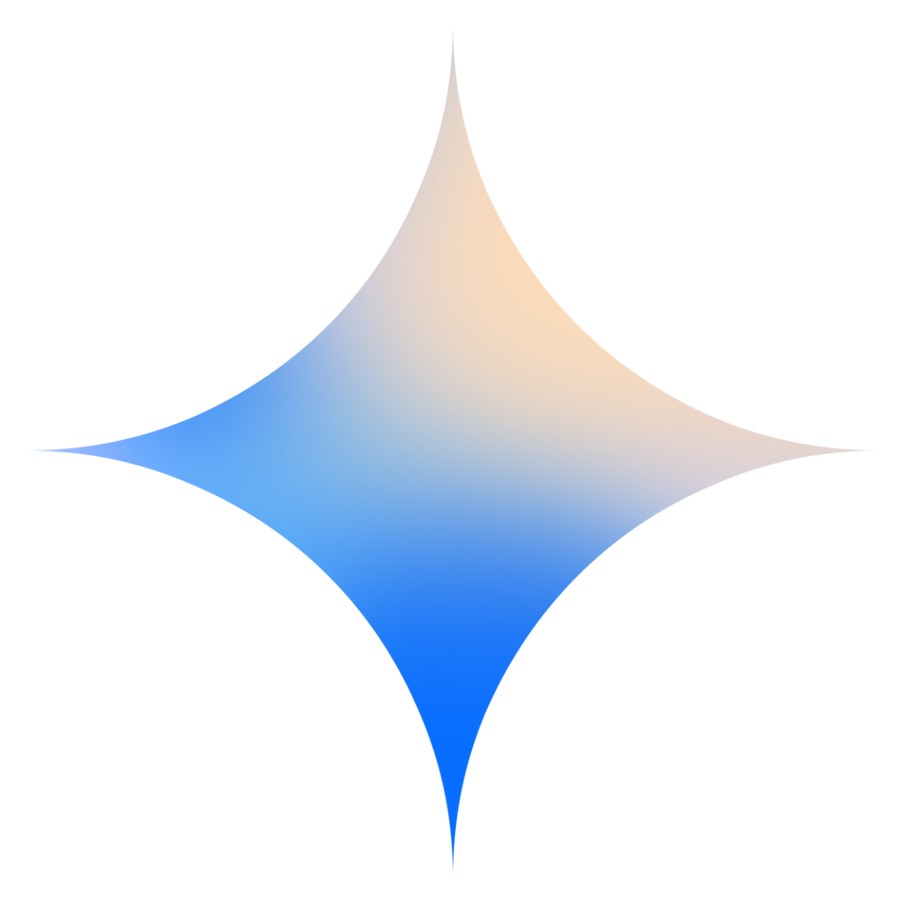
Integration: Google Gen AI
Use Google's Gemini models with Haystack via the new Google Gen AI SDK
Table of Contents
Overview
Google Gen AI provides access to Google’s Gemini models through the new Google Gen AI SDK. This integration enables the usage of Google’s latest generative models via the updated API interface. Google Gen AI is compatible with both the Gemini Developer API and the Vertex AI API.
Haystack supports the latest
Gemini models like gemini-2.0-flash and text-embedding-004 for tasks such as chat completion, function calling, streaming responses and embedding generation.
Installation
Install the Google Gen AI integration:
pip install google-genai-haystack
Usage
Once installed, you will have access to the Haystack Chat components:
-
GoogleGenAIChatGenerator: Use this component with Gemini models, such as ‘gemini-2.0-flash’ for chat completion and function calling. GoogleGenAIDocumentEmbedder: Use this component with Google GenAI models, such as ‘text-embedding-004’ for generating embeddings for documents.GoogleGenAITextEmbedder: Use this component with Google GenAI models, such as ‘text-embedding-004’ for generating embeddings for text.
To use this component with the Gemini Developer API and get an API key, visit Google AI Studio. To use this component with the Vertex AI API, visit Google Cloud > Vertex AI.
Authentication
The following examples show how to use the component with the Gemini Developer API and the Vertex AI API. They are also valid for the Embedders.
Gemini Developer API (API Key Authentication)
from haystack_integrations.components.generators.google_genai import GoogleGenAIChatGenerator
# set the environment variable (GOOGLE_API_KEY or GEMINI_API_KEY)
chat_generator = GoogleGenAIChatGenerator()
Vertex AI (Application Default Credentials)
from haystack_integrations.components.generators.google_genai import GoogleGenAIChatGenerator
# Using Application Default Credentials (requires gcloud auth setup)
chat_generator = GoogleGenAIChatGenerator(
api="vertex",
vertex_ai_project="my-project",
vertex_ai_location="us-central1",
)
Vertex AI (API Key Authentication)
from haystack_integrations.components.generators.google_genai import GoogleGenAIChatGenerator
# set the environment variable (GOOGLE_API_KEY or GEMINI_API_KEY)
chat_generator = GoogleGenAIChatGenerator(api="vertex")
Chat Generation with gemini-2.0-flash
To use Gemini model for chat generation, set the GOOGLE_API_KEY or GEMINI_API_KEY environment variable and then initialize a GoogleGenAIChatGenerator with "gemini-2.0-flash":
import os
from haystack.dataclasses.chat_message import ChatMessage
from haystack_integrations.components.generators.google_genai import GoogleGenAIChatGenerator
os.environ["GOOGLE_API_KEY"] = "YOUR-GOOGLE-API-KEY"
# Initialize the chat generator
chat_generator = GoogleGenAIChatGenerator(model="gemini-2.0-flash")
# Generate a response
messages = [ChatMessage.from_user("Tell me about the future of AI")]
response = chat_generator.run(messages=messages)
print(response["replies"][0].text)
Output:
The future of AI is incredibly exciting and multifaceted, with developments spanning multiple domains...
Streaming Chat Generation
For real-time streaming responses, you can use the streaming callback functionality:
import os
from haystack.dataclasses.chat_message import ChatMessage
from haystack.dataclasses import StreamingChunk
from haystack_integrations.components.generators.google_genai import GoogleGenAIChatGenerator
os.environ["GOOGLE_API_KEY"] = "YOUR-GOOGLE-API-KEY"
def streaming_callback(chunk: StreamingChunk):
print(chunk.content, end='', flush=True)
# Initialize with streaming callback
chat_generator = GoogleGenAIChatGenerator(
model="gemini-2.0-flash",
streaming_callback=streaming_callback
)
# Generate a streaming response
messages = [ChatMessage.from_user("Write a short story about robots")]
response = chat_generator.run(messages=messages)
# Text will stream in real-time via the callback
Function calling
When chatting with Gemini models, you can also use function calls for tool integration:
import os
from haystack.dataclasses.chat_message import ChatMessage
from haystack.tools import Tool
os.environ["GOOGLE_API_KEY"] = "YOUR-GOOGLE-API-KEY"
# Define a simple weather function
def get_weather(city: str) -> str:
return f"The weather in {city} is sunny and 25°C"
# Create a tool from the function
weather_tool = Tool(
name="get_weather",
description="Get weather information for a city",
parameters={
"type": "object",
"properties": {
"city": {"type": "string", "description": "The city name"}
},
"required": ["city"]
},
function=get_weather
)
# Initialize chat generator with tools
chat_generator = GoogleGenAIChatGenerator(
model="gemini-2.0-flash",
tools=[weather_tool]
)
# Generate response with tool usage
messages = [ChatMessage.from_user("What's the weather like in Paris?")]
response = chat_generator.run(messages=messages)
# The model will call the weather function and provide a natural response
print(response["replies"][0].text)
Output:
The weather in Paris is sunny and 25°C.
Document Embedding
import os
from haystack import Document
from haystack_integrations.components.embedders.google_genai import GoogleGenAIDocumentEmbedder
os.environ["GOOGLE_API_KEY"] = "YOUR-GOOGLE-API-KEY"
# Initialize the embedder
embedder = GoogleGenAIDocumentEmbedder()
# Generate a response
doc = Document(content="some text")
docs_w_embeddings = embedder.run(documents=[doc])["documents"]
Text Embedding
import os
from haystack_integrations.components.embedders.google_genai import GoogleGenAITextEmbedder
os.environ["GOOGLE_API_KEY"] = "YOUR-GOOGLE-API-KEY"
text_to_embed = "I love pizza!"
# Initialize the text embedder
text_embedder = GoogleGenAITextEmbedder()
# Generate a response
print(text_embedder.run(text_to_embed))
Output:
{'embedding': [-0.052871075, -0.035282962, ...., -0.04802792],
'meta': {'model': 'text-embedding-004'}}
