72 Total Integrations

Amazon Bedrock
Use Models from AI21 Labs, Anthropic, Cohere, Meta, and Amazon via Amazon Bedrock with Haystack

Amazon Sagemaker
Use Models from Huggingface, Anthropic, AI21 Labs, Cohere, Meta, and Amazon via Amazon Sagemaker with Haystack
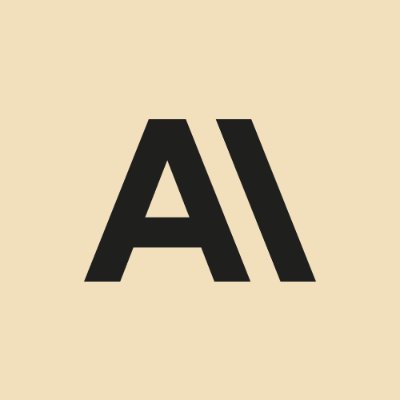
Anthropic
Use Anthropic Models with Haystack

Apify
Extract data from the web and automate web tasks using Apify-Haystack integration.

Arize Phoenix
Trace your Haystack pipelines with Arize Phoenix

Arize AI
Trace and Monitor your Haystack pipelines with Arize AI

AssemblyAI
Use AssemblyAI transcription, summarization and speaker diarization models with Haystack

AstraDB
A Document Store for storing and retrieval from AstraDB.

Azure AI Search
Use Azure AI Search with Haystack

Azure CosmosDB
Use Azure CosmosDB with Haystack

Azure
Use OpenAI models deployed through Azure services with Haystack

Browserbase
Use Browserbase headless browsers with Haystack

Burr
Build an agent from Haystack components

Cerebras
Use LLMs served by Cerebras API
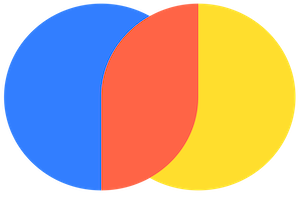
Chroma
A Document Store for storing and retrieval from Chroma
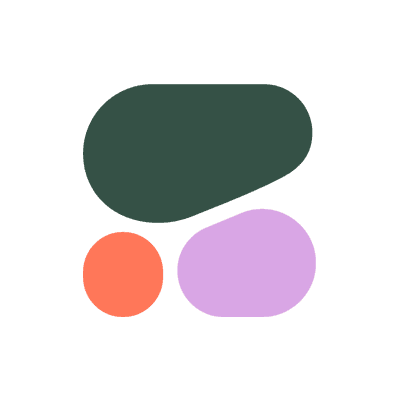
Cohere
Use Cohere models with Haystack
Context AI
A component to log conversations for analytics by Context.ai
Couchbase
Use the Couchbase database with Haystack

DeepEval
Use the DeepEval evaluation framework to calculate model-based metrics
DeepL
Use DeepL translation services with Haystack
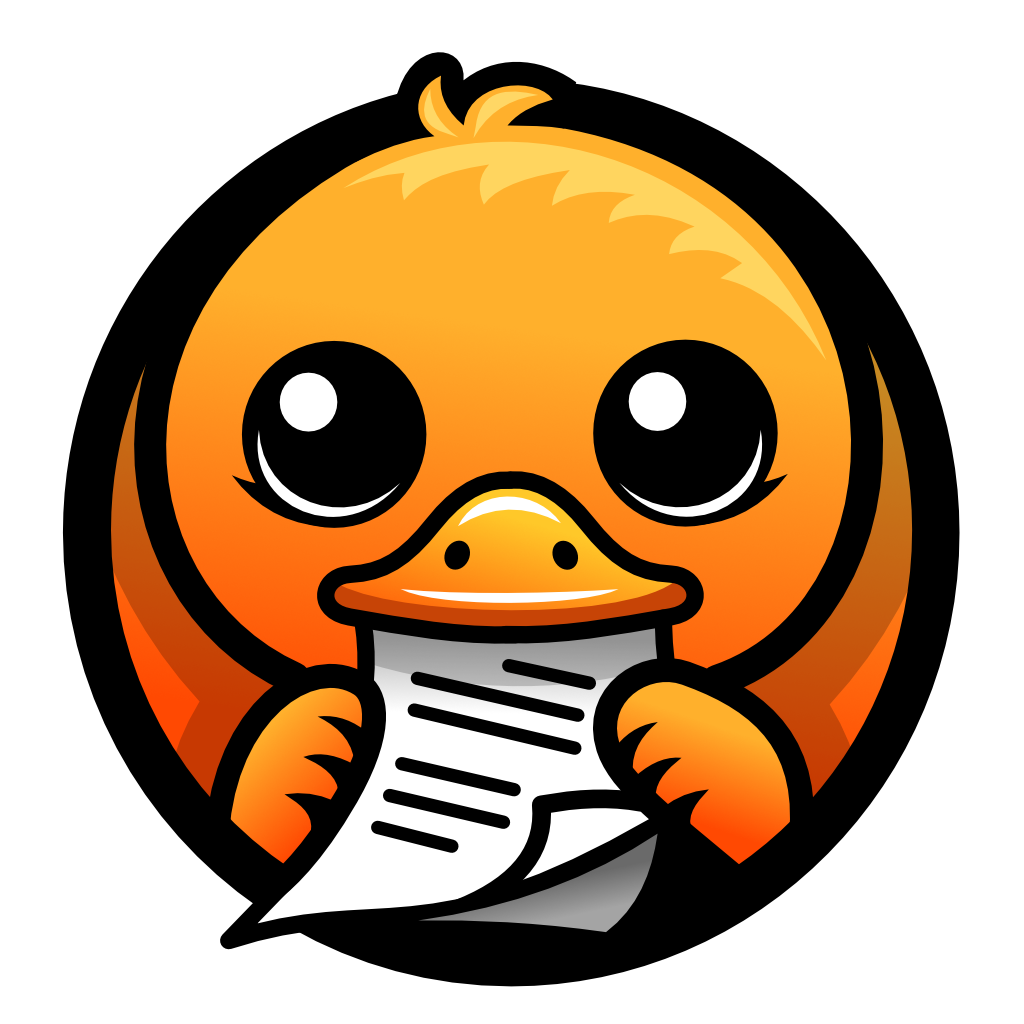
Docling
Use Docling to locally parse and chunk PDF, DOCX, and other document types in Haystack

DuckDuckGo
Uses DuckDuckGo API for web searches

Elasticsearch
Use an Elasticsearch database with Haystack

Elevenlabs
ElevenLabs Text-to-Speech components for Haystack.
FastEmbed
Use the FastEmbed embedding models

fastRAG
fastRAG is a research framework for efficient and optimized retrieval augmented generative pipelines
Flow Judge
Evaluate Haystack pipelines using Flow Judge
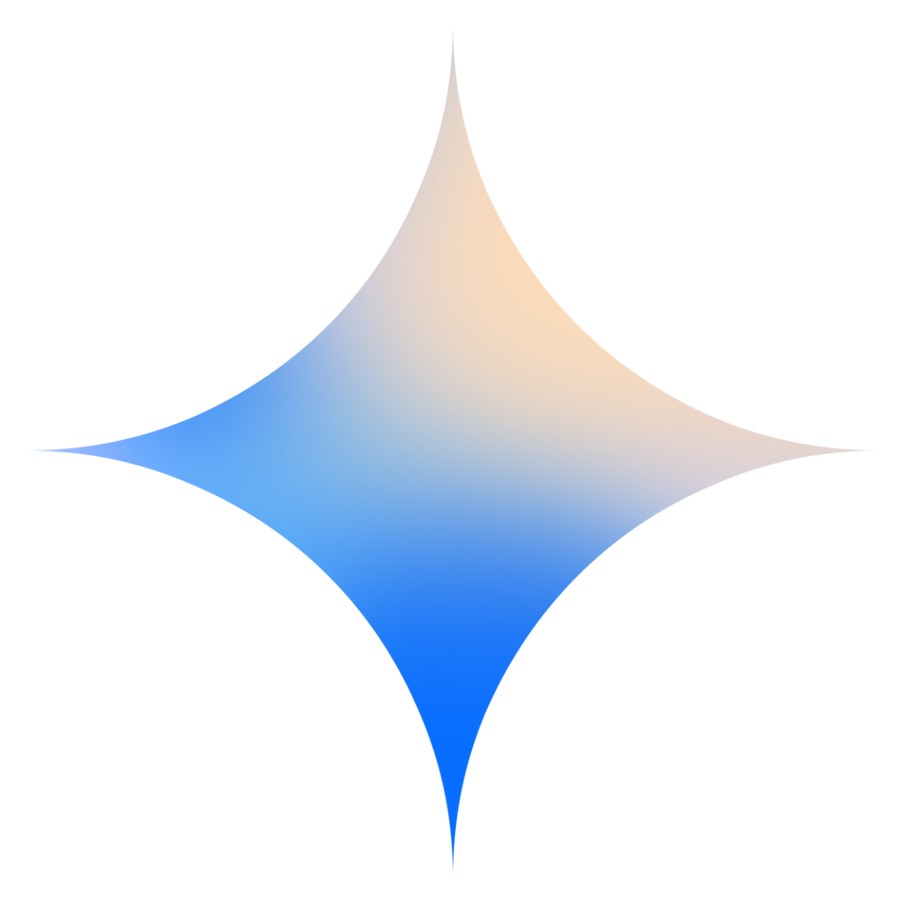
Google AI
Use Google AI Models with Haystack

Google Vertex AI
Use Google Vertex AI Models with Haystack

Groq
Use open Language Models served by Groq
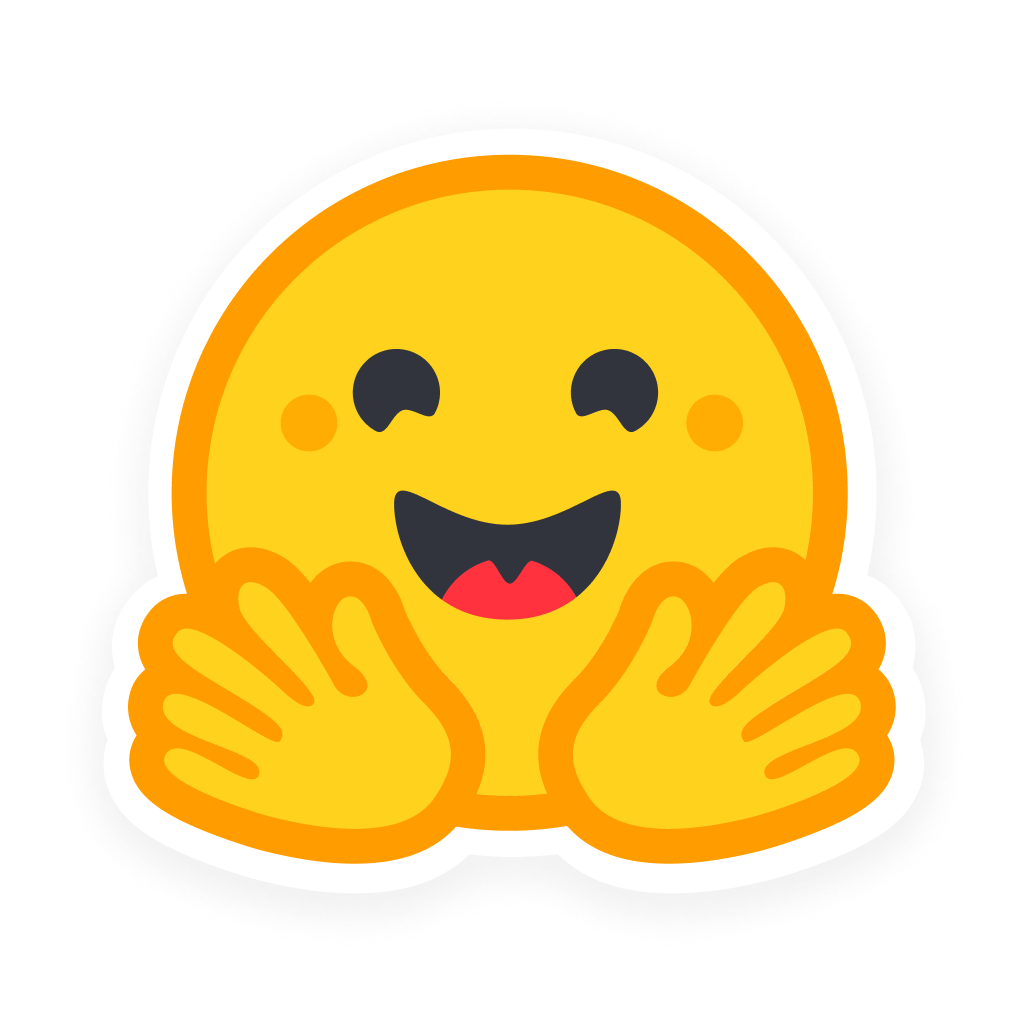
Hugging Face
Use Models on Hugging Face with Haystack
INSTRUCTOR Embedders
A component for computing embeddings using INSTRUCTOR embedding models.
Jina AI
Use the latest Jina AI embedding models

LanceDB Haystack
A DocumentStore backed by LanceDB

langfuse
Monitor and trace your Haystack requests.

Llama.cpp
Use Llama.cpp models with Haystack.
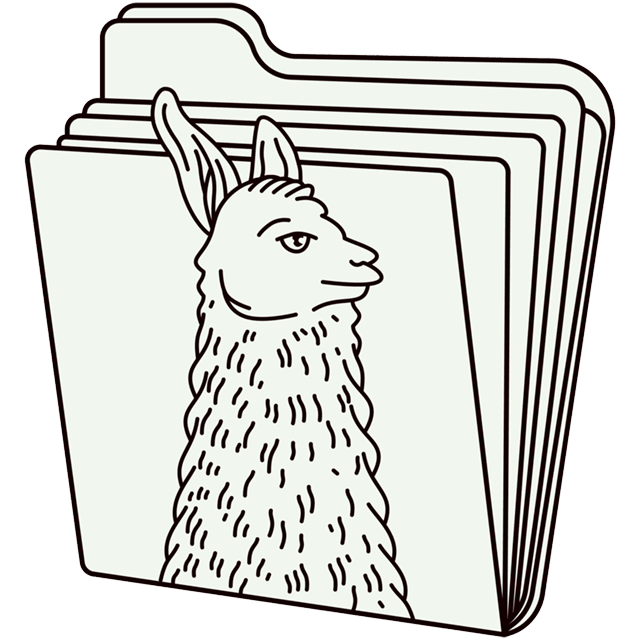
llamafile
Run LLMs locally with llamafile

LM Format Enforcer
Use the LM Format Enforcer to enforce JSON Schema / Regex output of your Local Models.
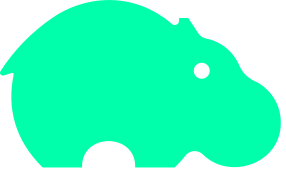
Marqo
A Document Store for storing and retrieval from Marqo

Mastodon Fetcher
A custom component to fetch a mastodon usernames latest posts

Model Context Protocol - MCP
Haystack Tool Integration with the MCP
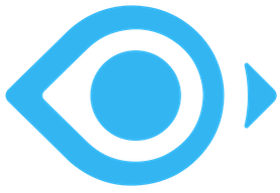
Milvus
Use the Milvus vector database with Haystack
Mistral
Use the Mistral API for embedding and text generation models.

mixedbread ai
Use mixedbread's models as well as top open-source models in seconds

MongoDB
Use a MongoDB Atlas database with Haystack

MonsterAPI
Use open Language Models served by MonsterAPI
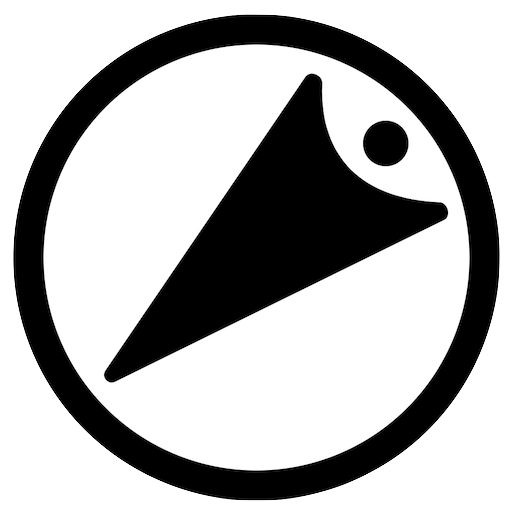
Needle
Use Needle document store and retriever in Haystack.
Neo4j
Use the Neo4j database with Haystack
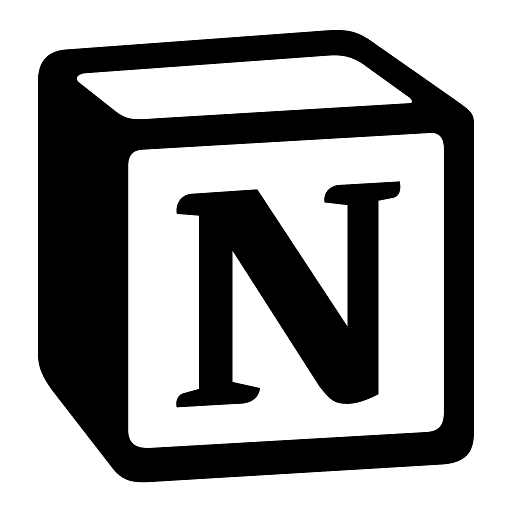
Notion Extractor
A component to extract pages from Notion to Haystack Documents. Useful for indexing Pipelines.

NVIDIA
Use NVIDIA models with Haystack.

Ollama
Use Ollama models with Haystack. Ollama allows you to get up and running with large language models, locally.
OpenAI
Use OpenAI Models with Haystack

OpenSearch
A Document Store for storing and retrieval from OpenSearch

Opik
Trace and evaluate your Haystack pipelines with Opik
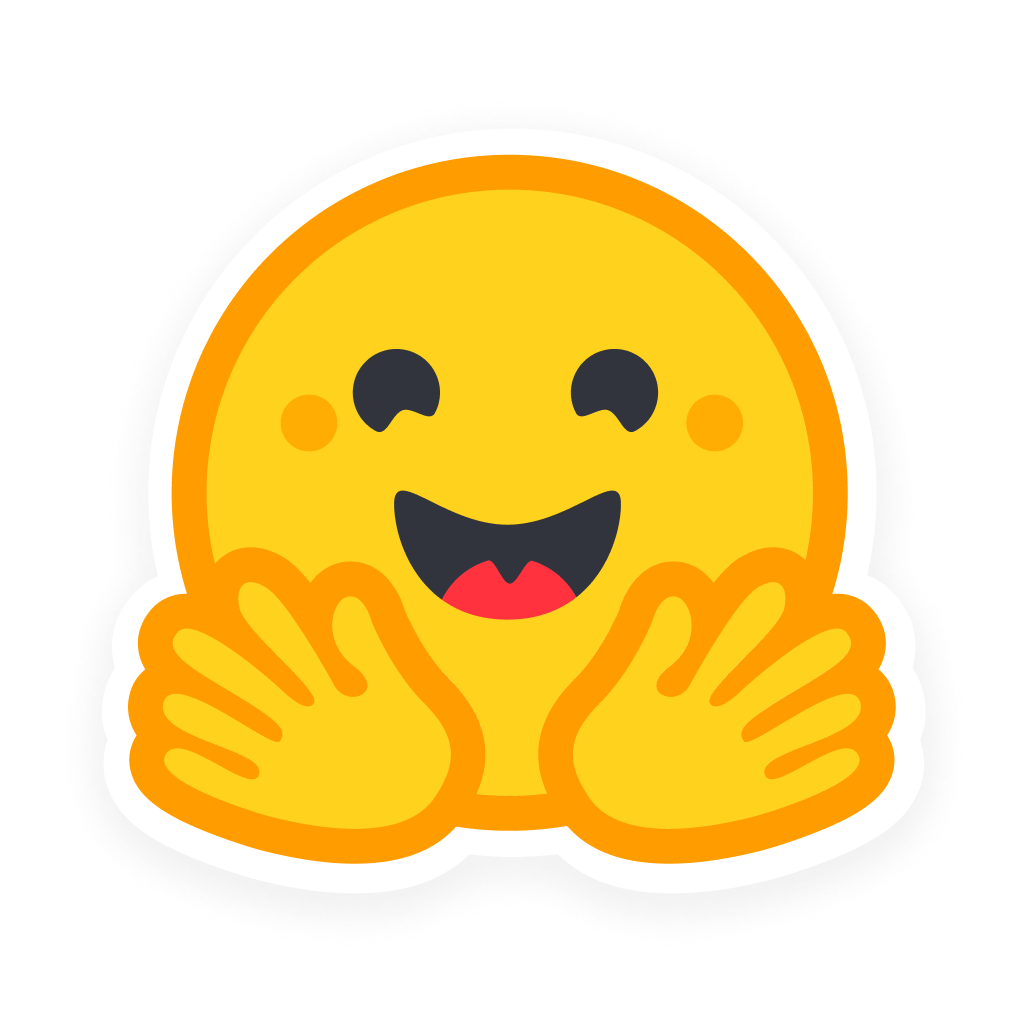
Optimum
High-performance inference using Hugging Face Optimum
pgvector
A Document Store for storing and retrieval from pgvector
Pinecone
Use a Pinecone database with Haystack
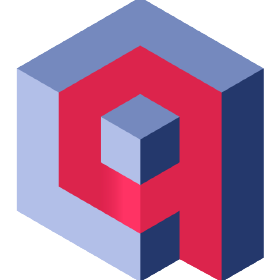
Qdrant
Use the Qdrant vector database with Haystack

Ragas
Use the Ragas evaluation framework to calculate model-based metrics
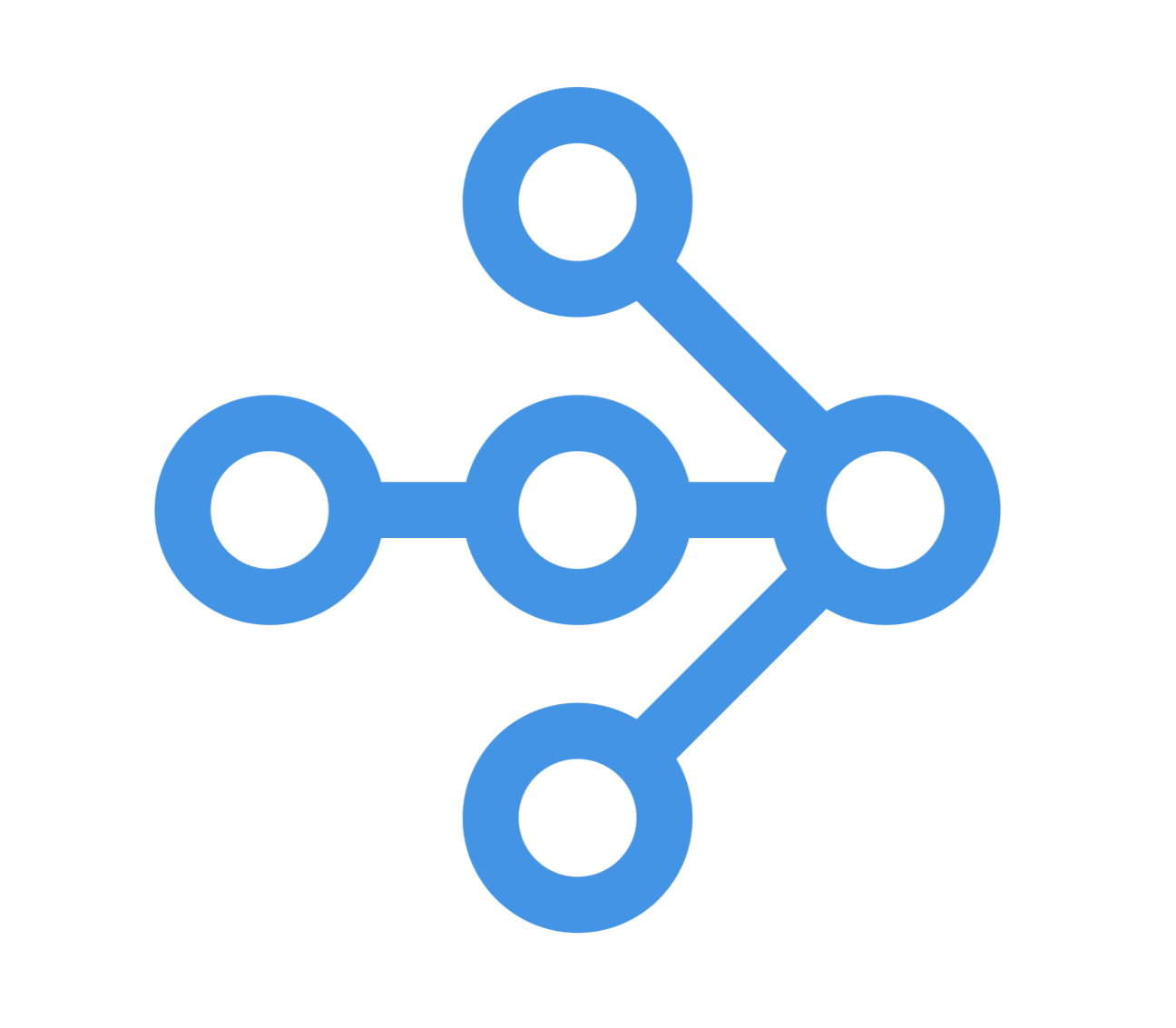
Ray
Run and scale Haystack Pipelines with Ray in distributed manner

Sambanova
Use open language models served by Sambanova

Snowflake
A Snowflake integration that allows table retrieval from a Snowflake database.
STACKIT
Use the STACKIT API for text generation models.

Titan Takeoff Inference Server
Use Titan Takeoff to run local open-source LLMs with Haystack. Titan Takeoff allows you to run the latest models from Meta, Mistral and Alphabet directly in your laptop.

Traceloop
Evaluate and monitor the quality of your LLM apps and agents
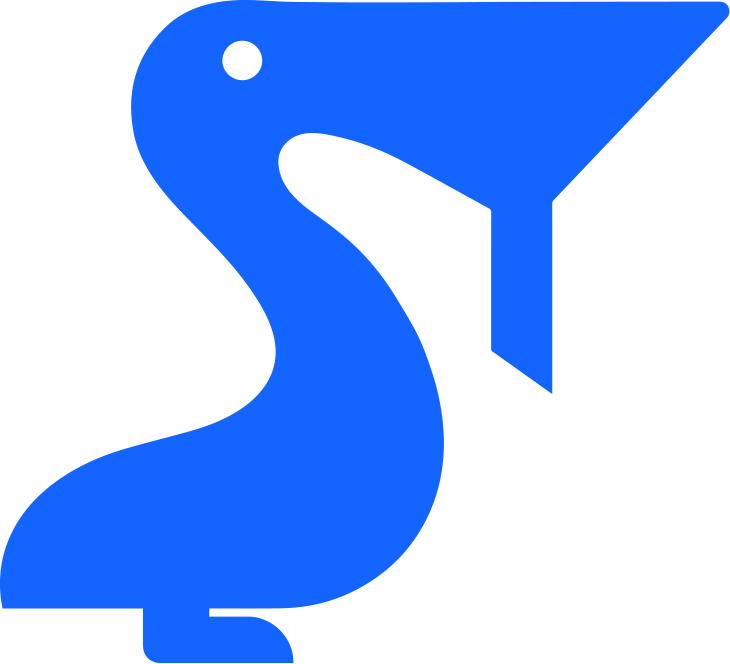
Trafilatura
Efficiently gather text and metadata on the Web for LLM and RAG
Unstructured File Converter
Component to easily convert files and directories into Documents using the Unstructured API

UpTrain
Use the UpTrain evaluation framework to calculate model-based metrics

vLLM Invocation Layer
Use the vLLM inference engine with Haystack
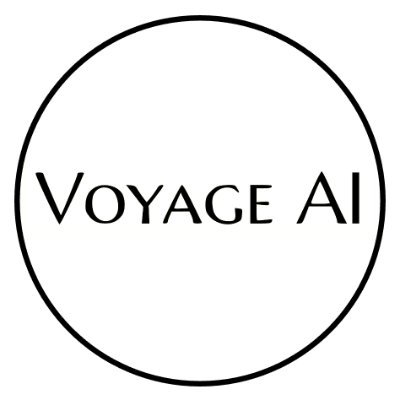
Voyage AI
Use text embeddings and rerankers from Voyage AI
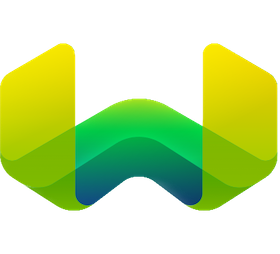
Weaviate
Use a Weaviate database with Haystack
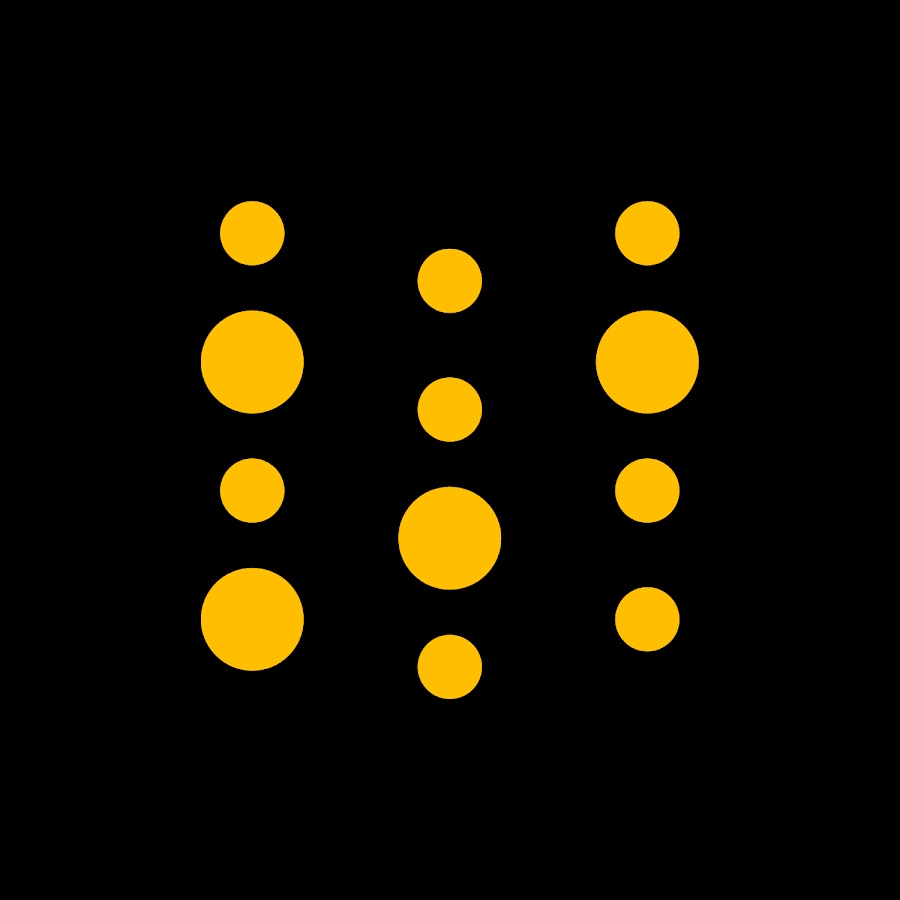
Weights & Biases Weave Tracer
Send Haystack traces to Weights & Biases for monitoring and visualization
